What a wonderful day!! I finally get access to the latest Power Platform Copilot feature. Is it Powerful? Let's set up a time-limited test and give it a try~!! In this post, I will spend 10 minutes and see what can I create using the Copilot feature only.
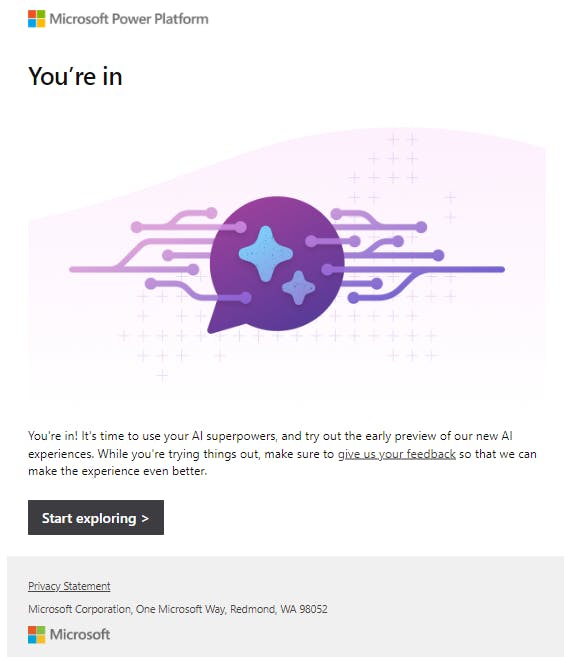
The first difference I can see is that the Powerapps studio is now showing an extra section on top to key in the description of the app or requirement that you are trying to achieve:
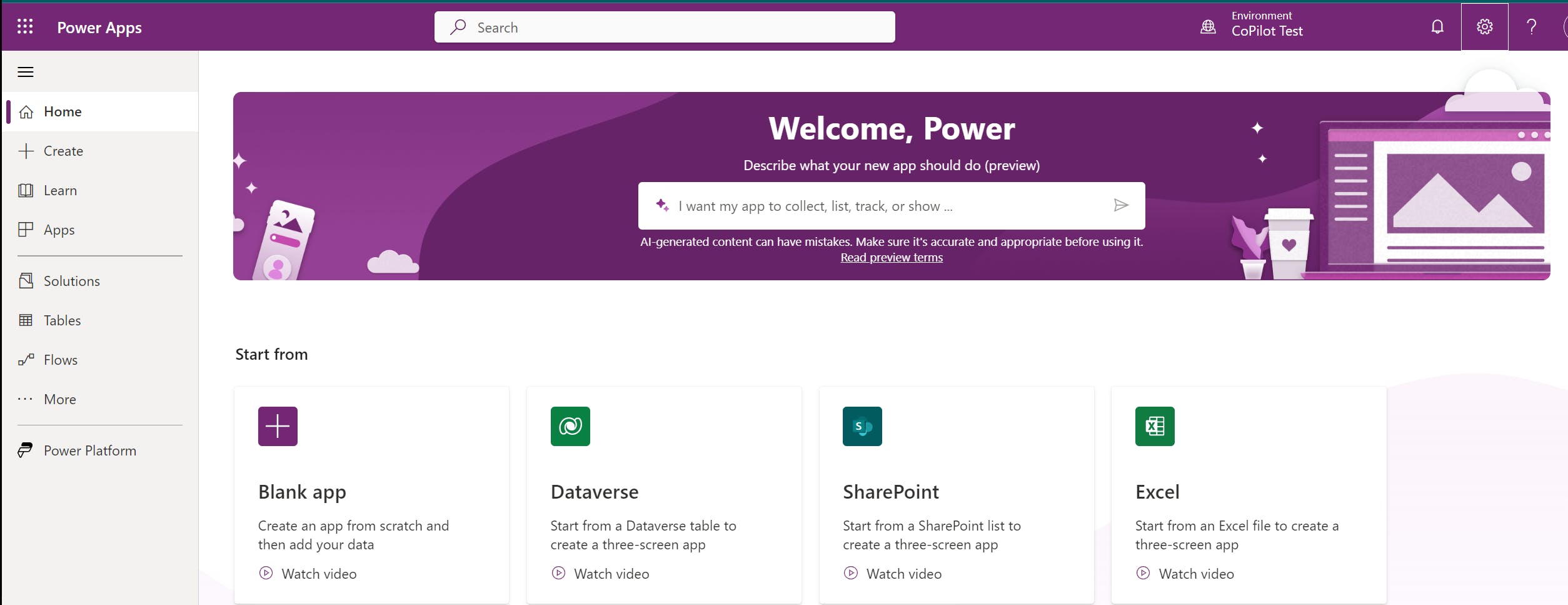
Without any hesitation, I typed in the following:
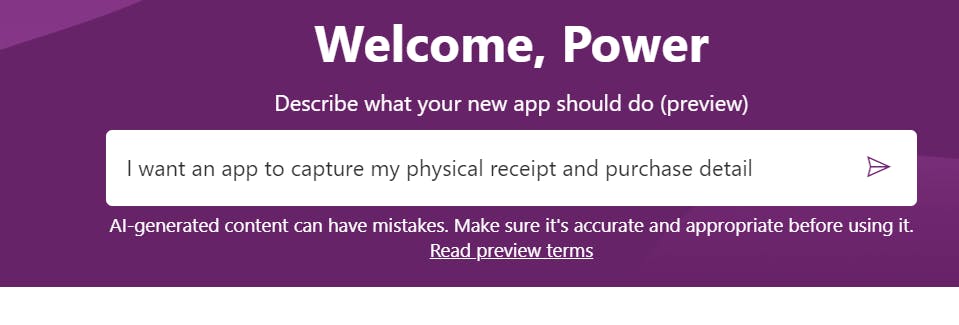
Once I click on the next button, the Copilot will generate the backend data schema for me in Dataverse in 10 sec.
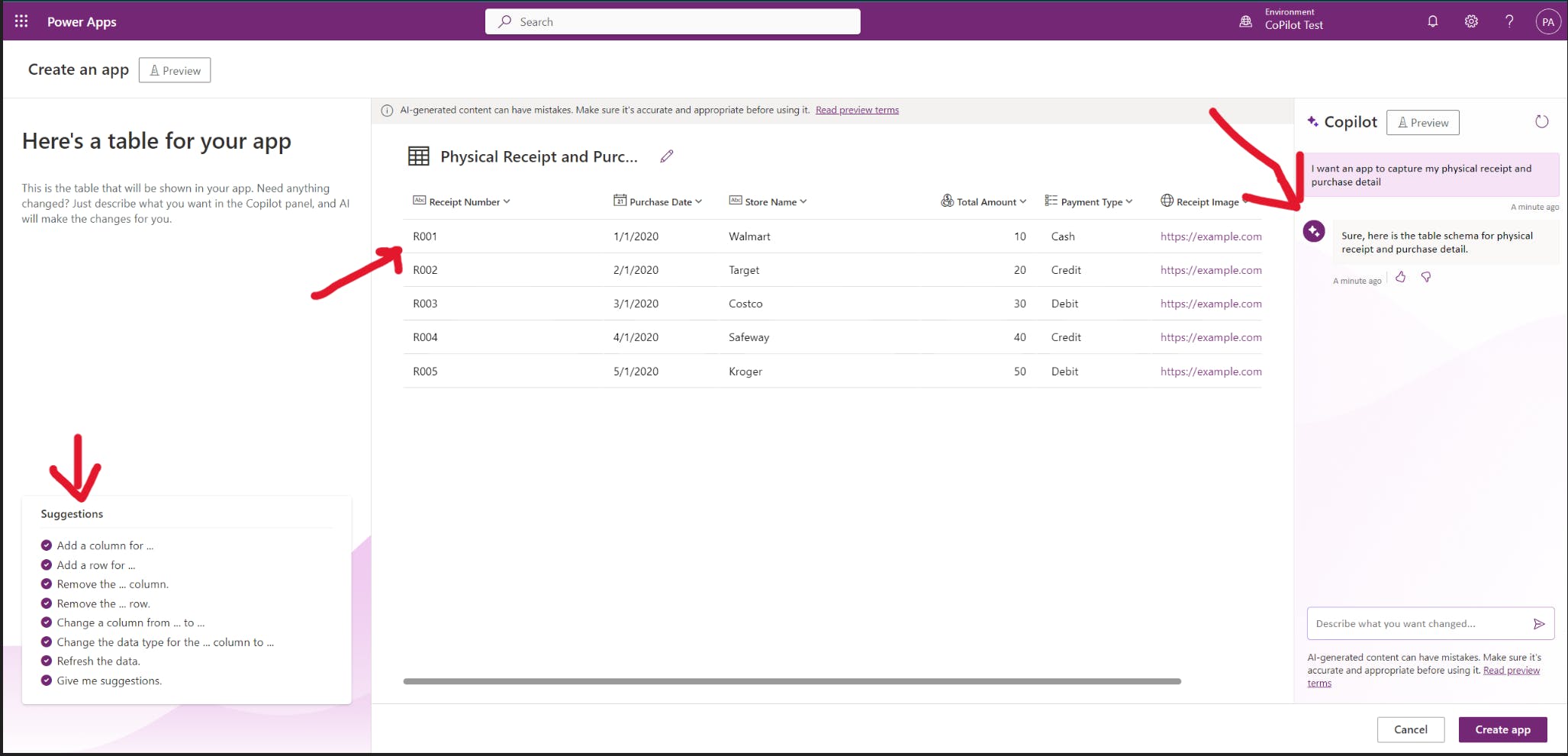
That's fantastic!! Copilot understands my requirement and provides some basic fields for me to capture receipt-related data in such a short time. Let's improve it from here.
On the left-hand side, we can see some suggested commands from Microsoft to help us further improve the schema. Let's try to add a new column:
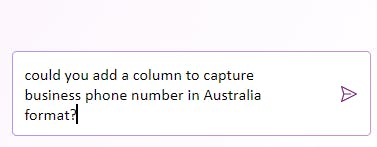
Boom!! That column has been added along with sample data generated based on my preferred format. Nice work Copilot.
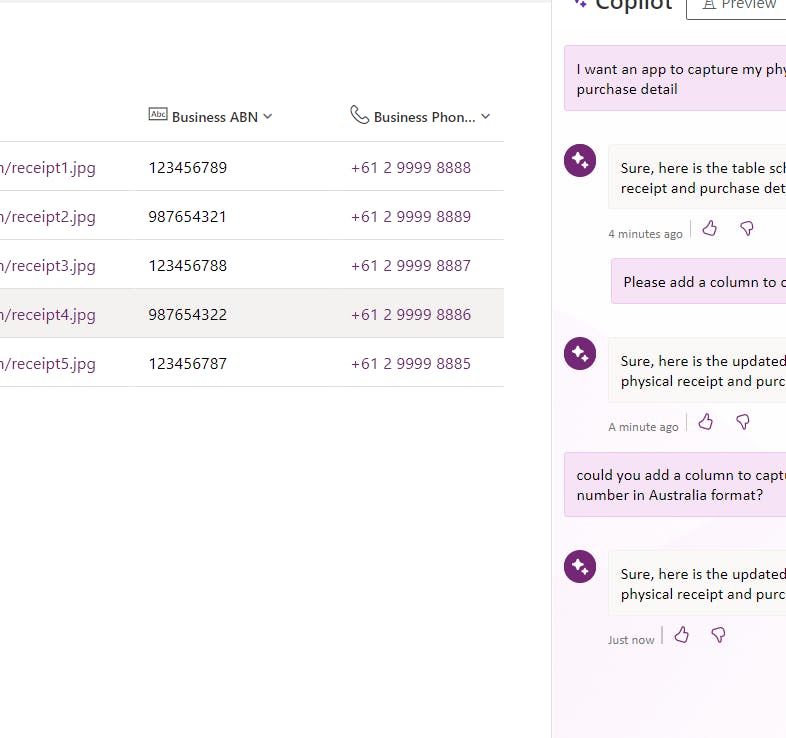
Let's push it harder:
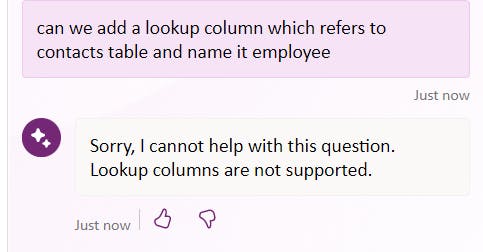
A little bit upset but let's go with that. After adding several columns, finally, it's time to click on the magic Create App button. The time is now 2 min and 5 sec.
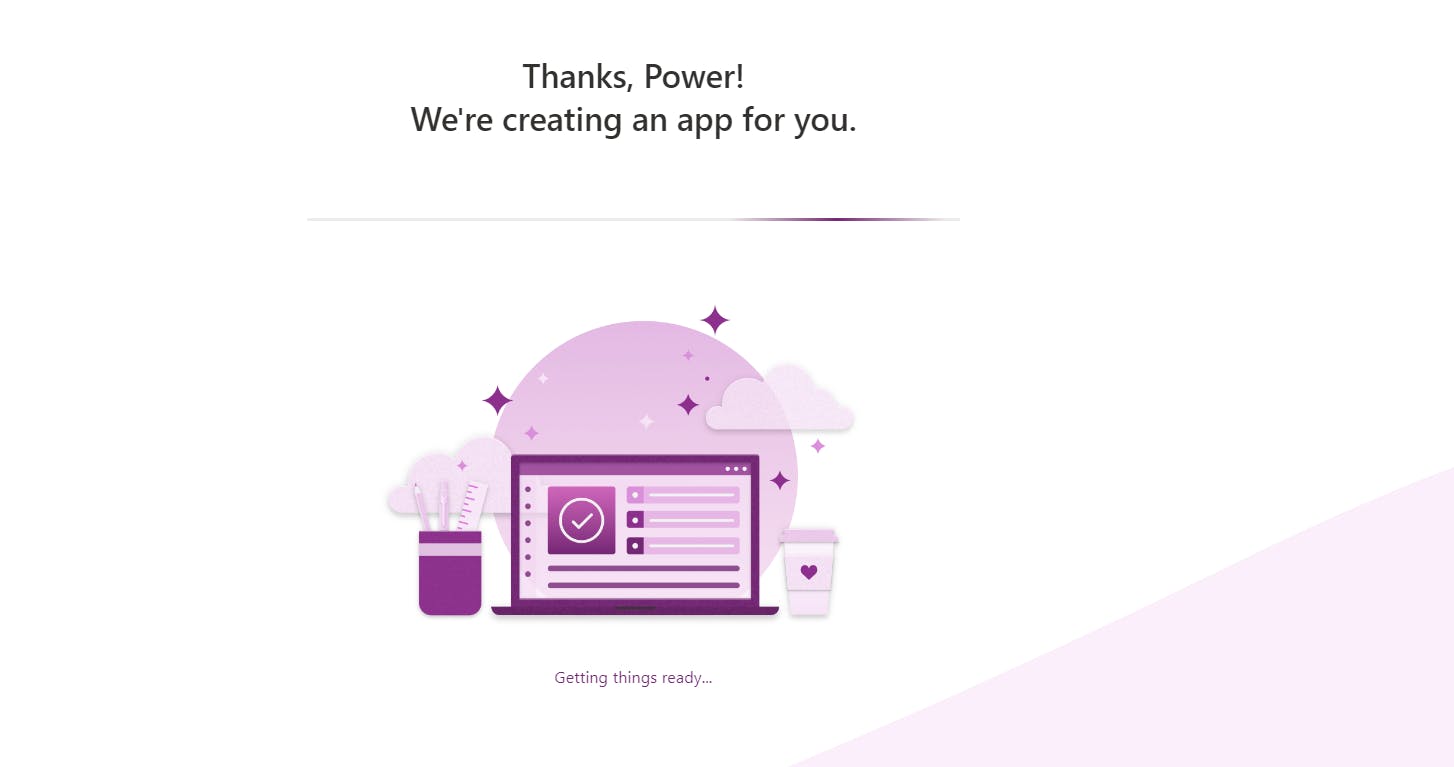
Then after ~30 seconds:
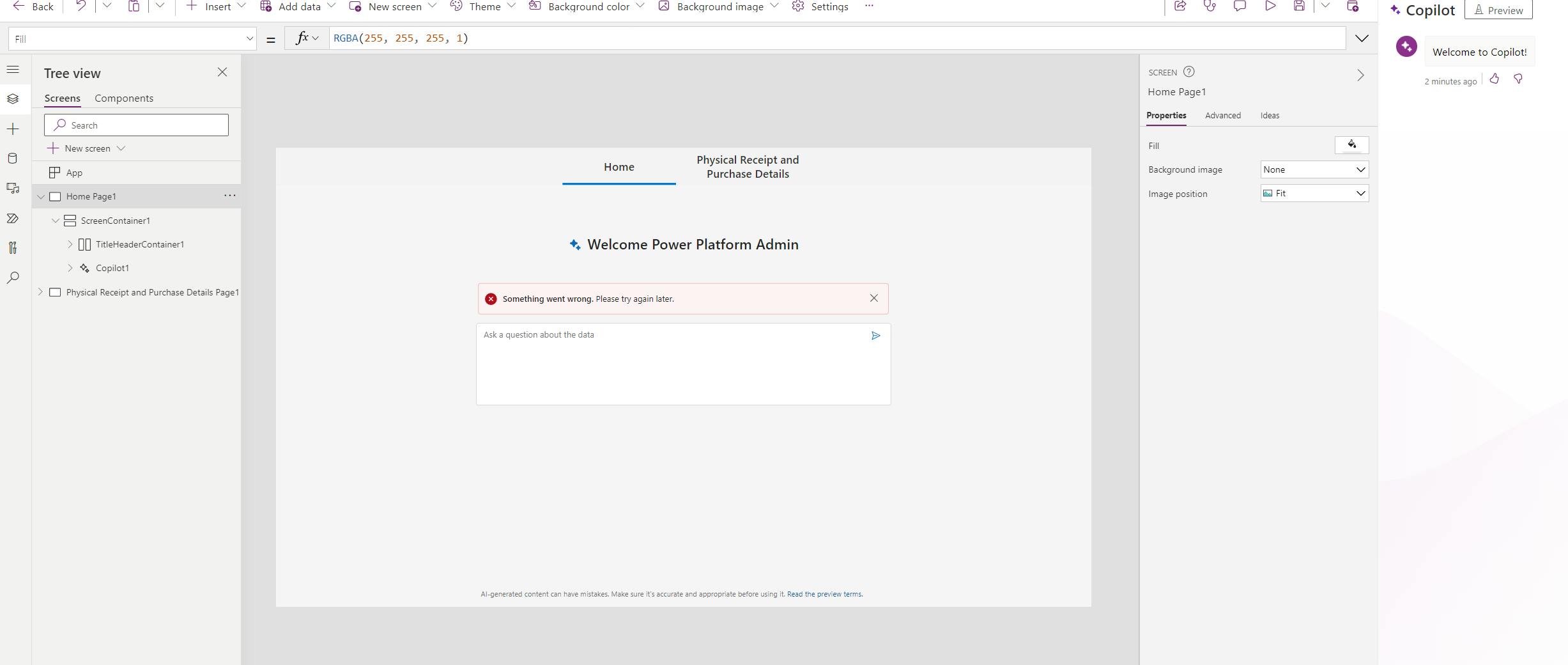
The app is generated but wait a minute, what is that? Home Page??? Why there is an error message? From the tree view, I can see that the error is related to a new control called Copilot. From the control description, I suspect that it will utilize AI capability to consume the data stored in the data source and generate answers based on the question it receives. To fix the error, check this article here.
Can Copilot help me to fix the error?
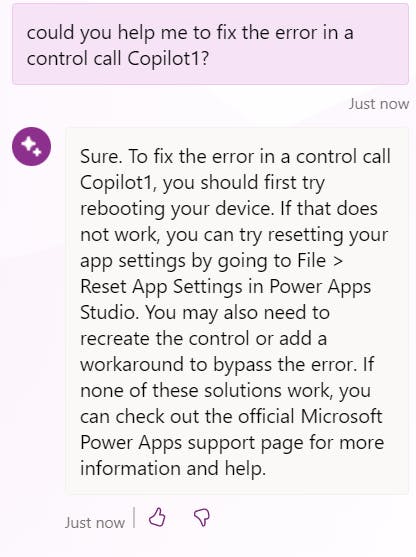
I am not going to reboot 'my device' 😅😅😅. Let's focus on the next exciting tab and ignore the error message for now. (Since it's a wonderful day🖼️🖼️)
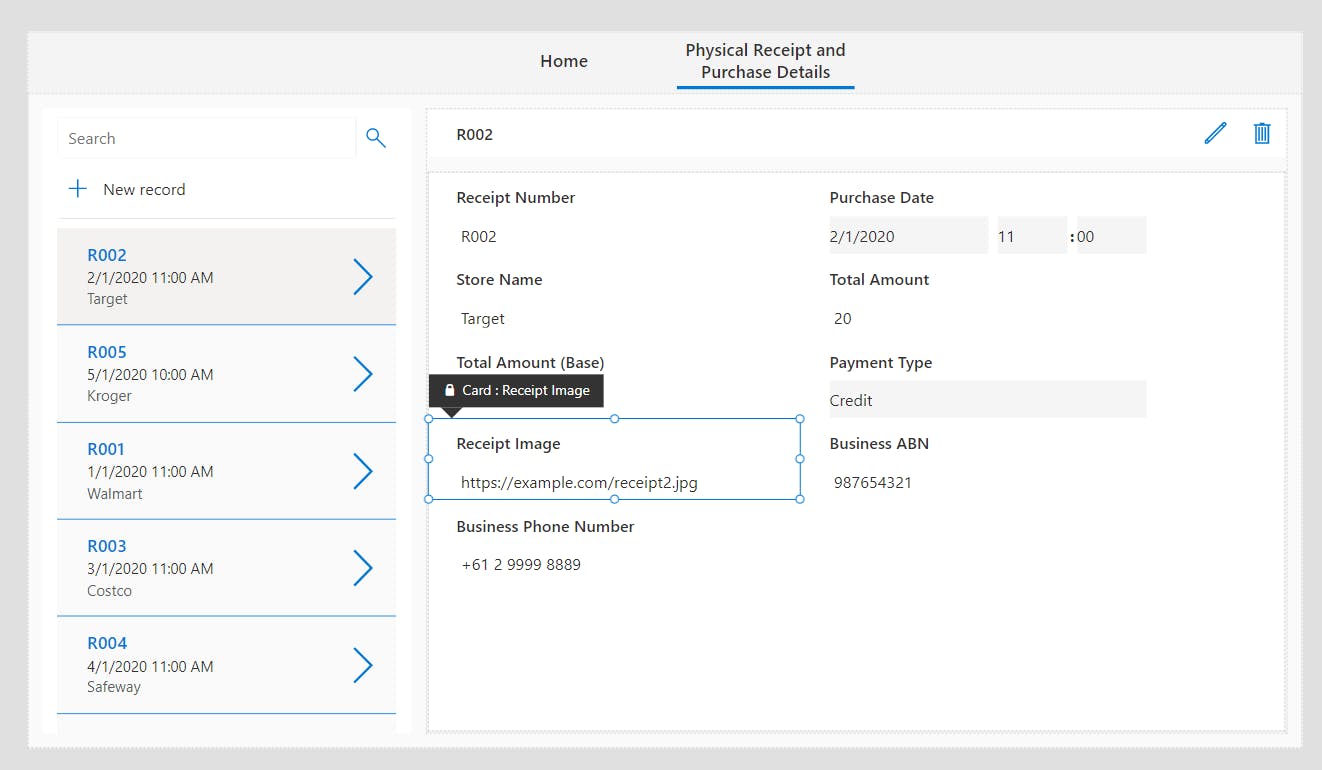
This is good. As you can see above, Copilot helped me to generate a simple CRUD UI with searchable gallery control on the left and a form control on the right. In the form control, the Purchase Date and Payment Type fields have been identified and updated with a date picker and dropdown list. However, as a picky business user, I am not happy with the Receipt Image being a text field. At least we should use an attachment control to attach the receipt. Let's find out whether we can ask Copilot to update it for us by typing: Please help me to update the Receipt image field to an attachment control. Then I receive the following reply:
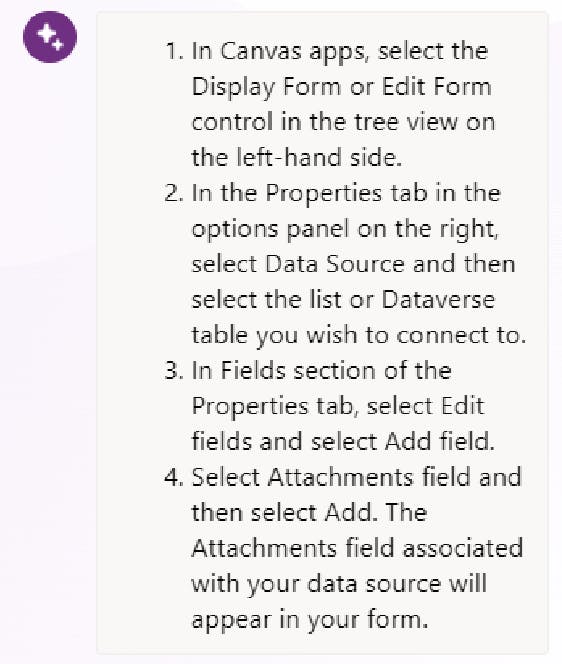
Well, not completely wrong but I want you to update it for me. Let's push it again:
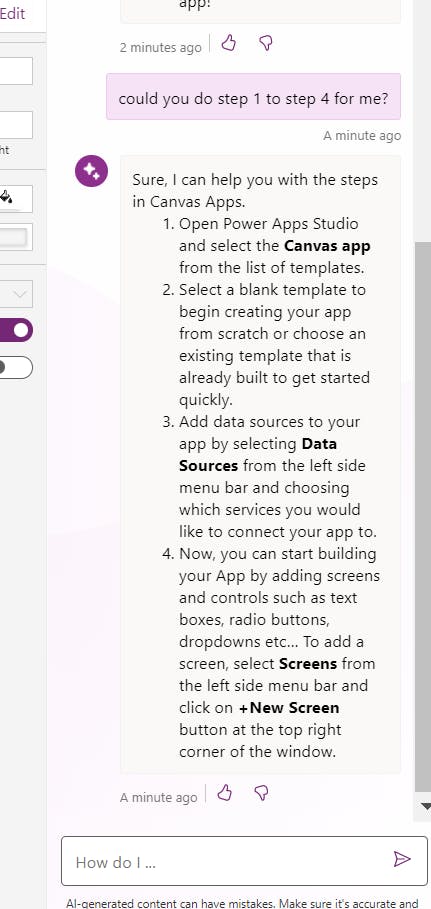
I gave up after several tries, seems like the Copilot in the form designer can only provide suggestions on potential fixes or steps to update the form.
Can Copilot help us to update the look and feel?
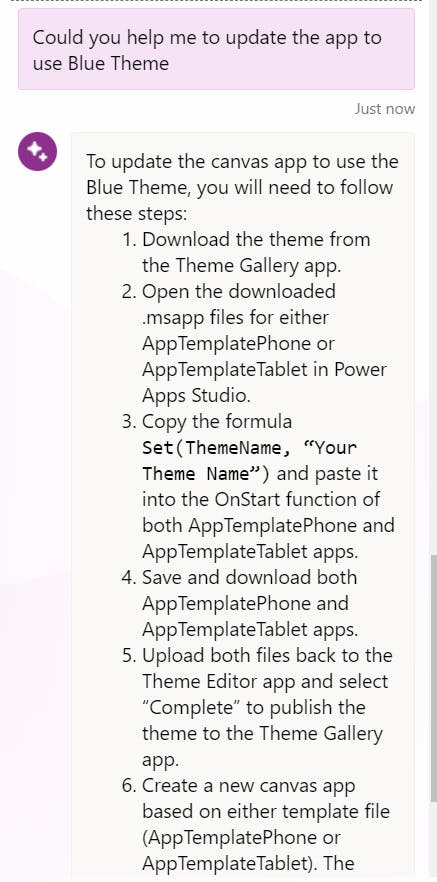
How about cloud flow? Can Copilot create cloud flow for me? Let's try it with an easy example:
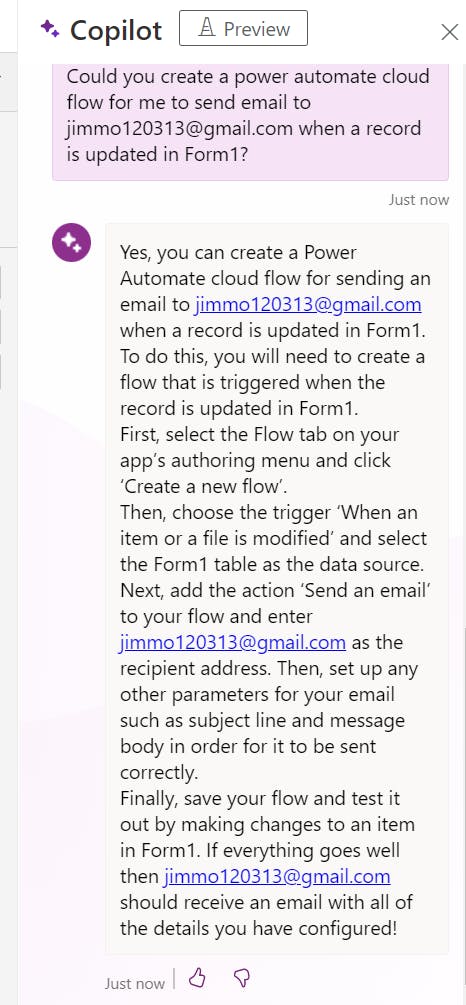
Yep, that proves my assumption is right.
Is it a responsive app?
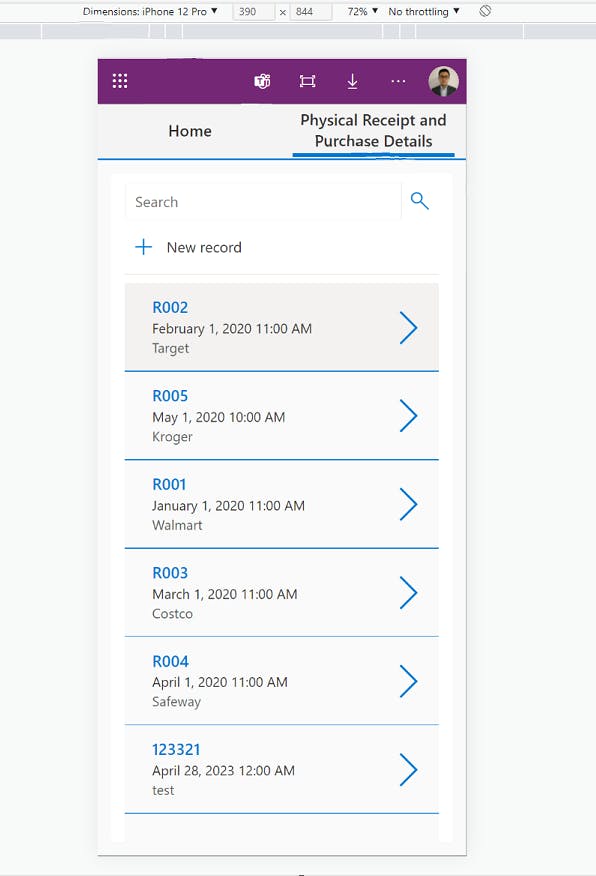
Yes, it is. I assume Copilot is utilizing a preconfigured form template to generate the app which works well.
Almost 10 minutes now, let's try to publish the app
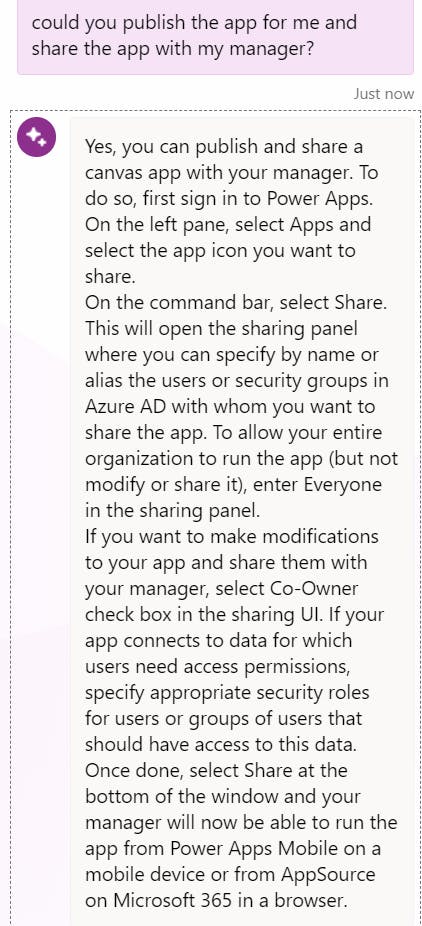
Summary
I have to admit that I am excited about the Copilot feature even though it's still in preview mode. For me, the dataverse table generation with sample data using natural language is the best part. I hope that it will soon support the lookup column as well. Although Copilot currently only provides step-by-step instructions for implementing specific features or updates in canvas app, I can still see a huge potential for it to help us dramatically reduce App development time in the future. However, until then, let's keep practising our app development skills. Comment below if you want to try out a different idea. Happy sharing!!!🤝🤝🤝🤝
