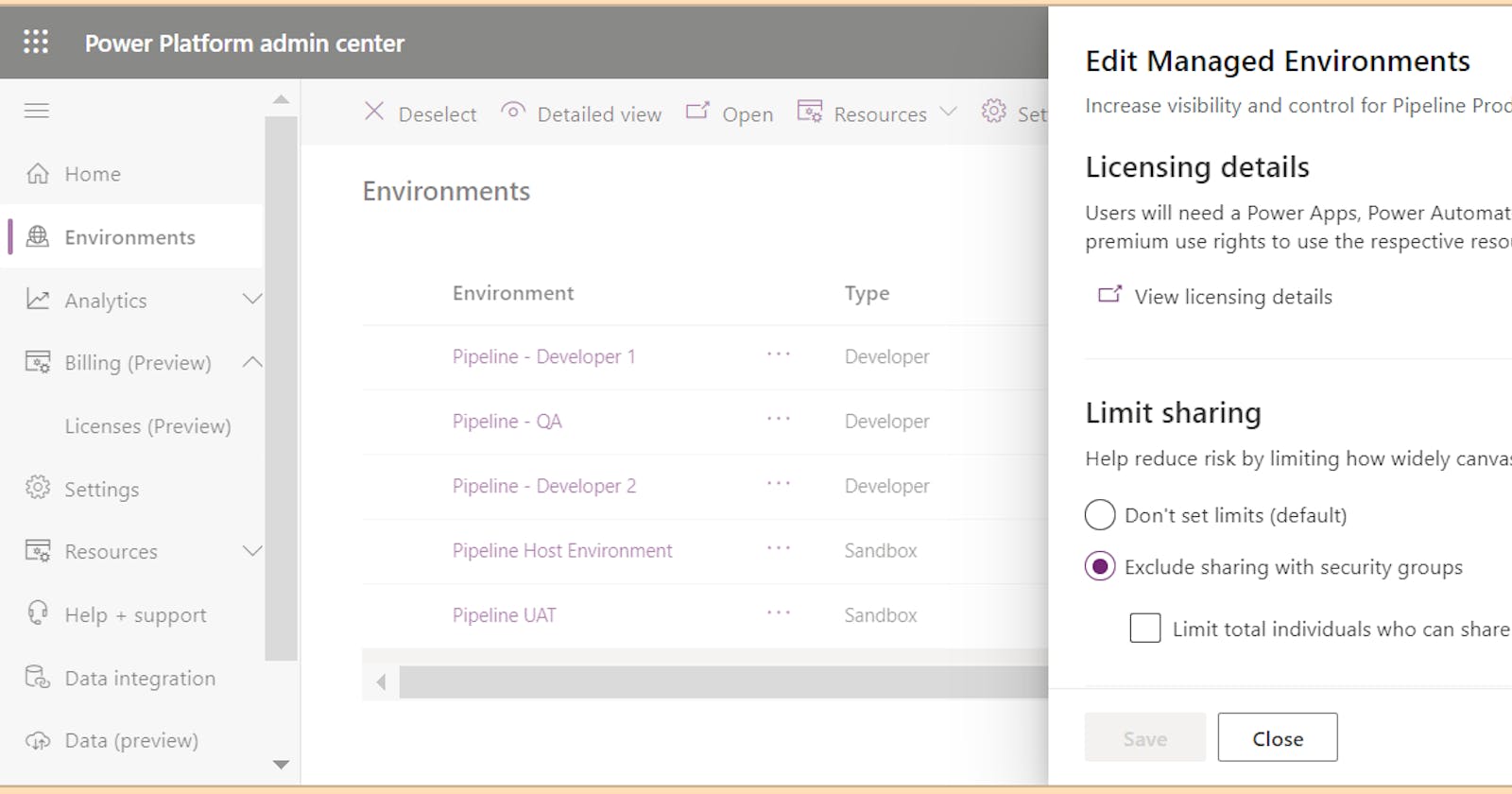Power Platform Managed Environment - Essential Features for Successful Administration
Since its release in July 2022, Power Platform's managed environment has introduced several new features that enable admins to efficiently manage Power Platform at scale with more control. If you followed my last post about Power Platform Pipeline, you may agree with me that by leveraging the latest features of the managed environment, you can take your Power Platform administration skills to new heights. In this post, I am going to introduce three key features that admins should not miss in Managed Environment.
Enable Maker Welcome Content
What's the best way to create a welcome page with support information for all your Powerapps makers? Most of my clients prefer to create a SharePoint team site to host all the content related to the Power Platform like environment strategy and creation process, Power Platform guidelines, Power Platform training material .etc. Nonetheless, makers who directly access the App Studio (make.powerapps.com) may become easily overwhelmed by all those interesting features, potentially leading to confusion.
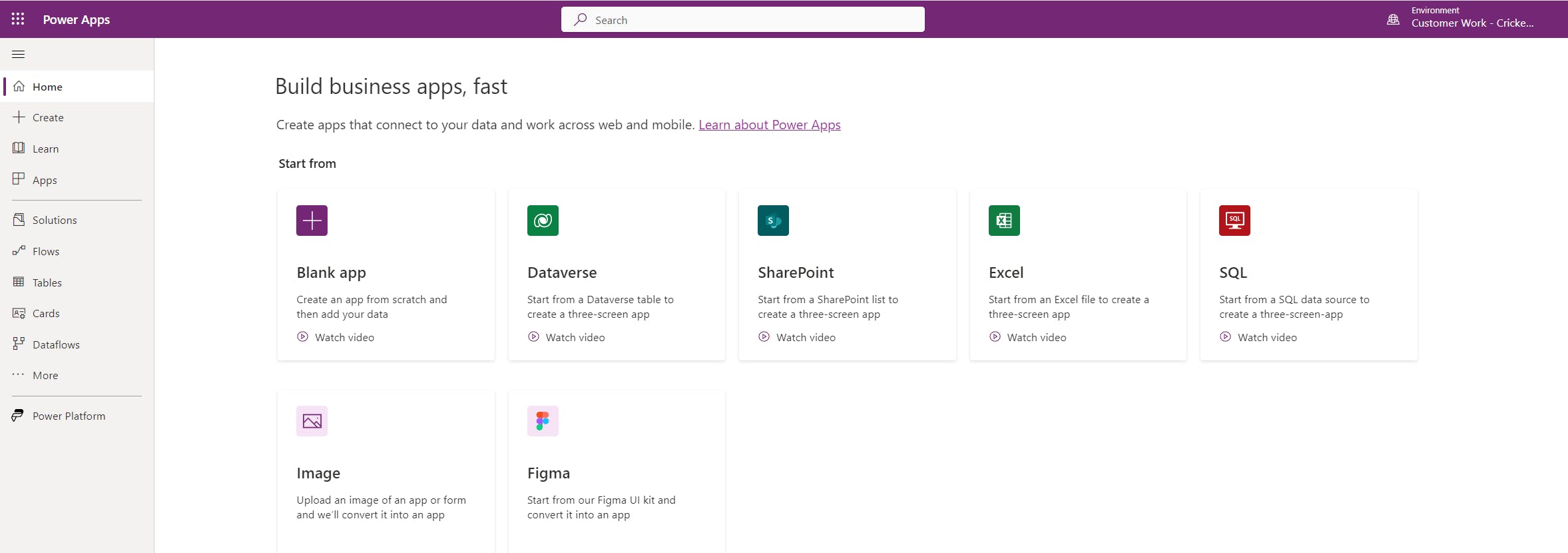
The maker welcome content feature can solve this problem by creating a welcome pops-up page for makers when they access App Studio. To enable that feature, sign in to the Power platform admin centre as the environment admin. In the Environment section, select your managed environment and click on Edit Managed Environments:
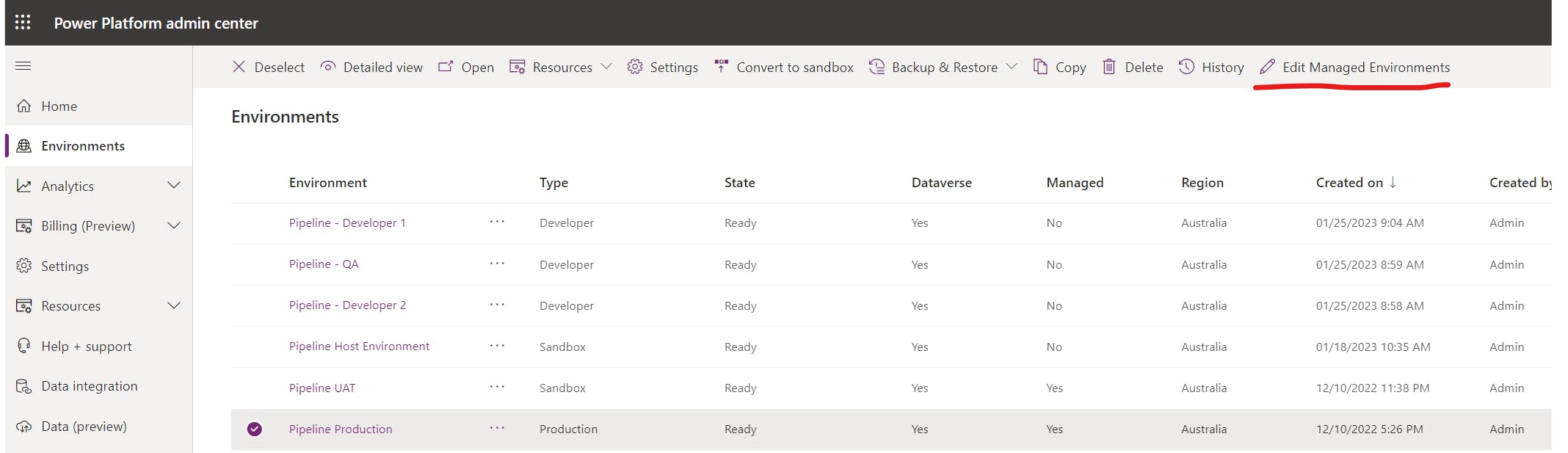
Then you will see the Maker welcome content section on the right-hand side:
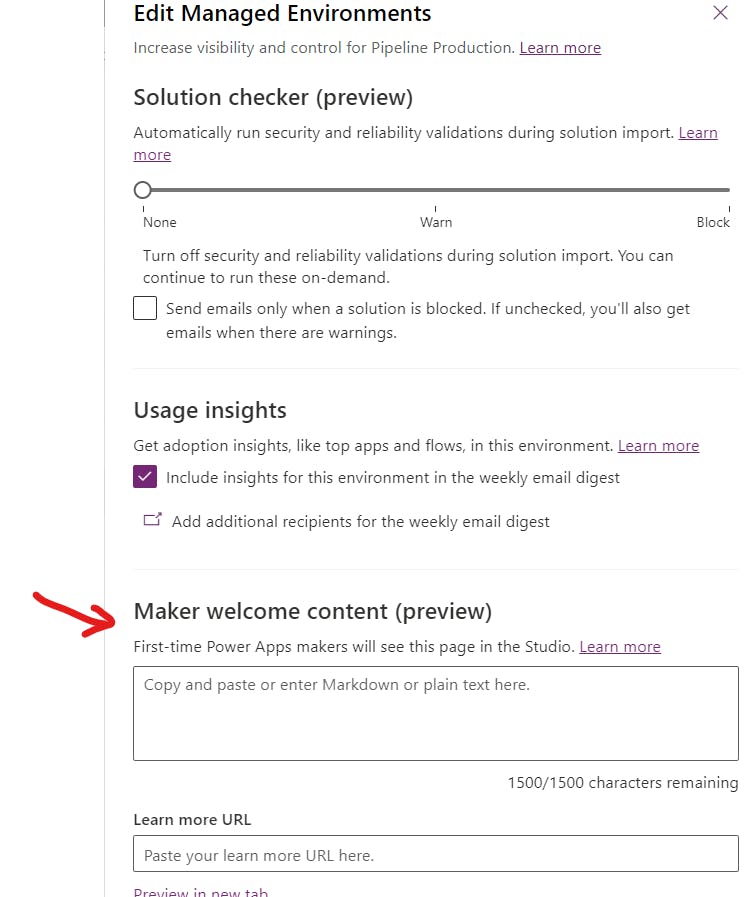
Admin can customize the content with text or markdown, which is a lightweight markup language that can provide more customization options and has been used widely in products like GitHub and Reddit. Below is an example that I've created which shows images, tables and links in the welcome content.
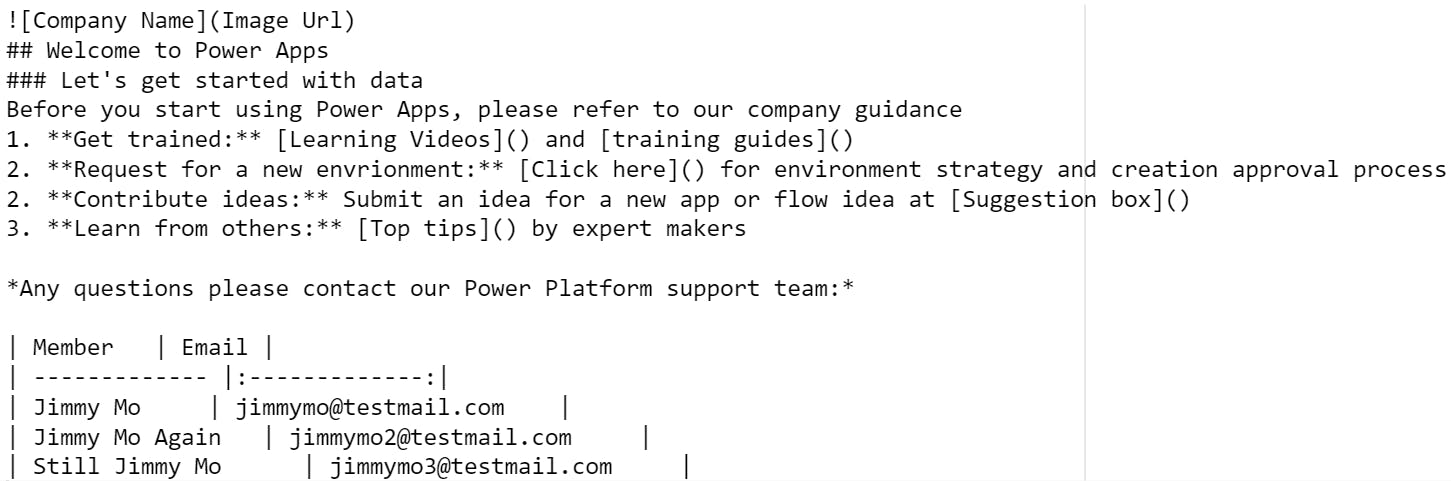
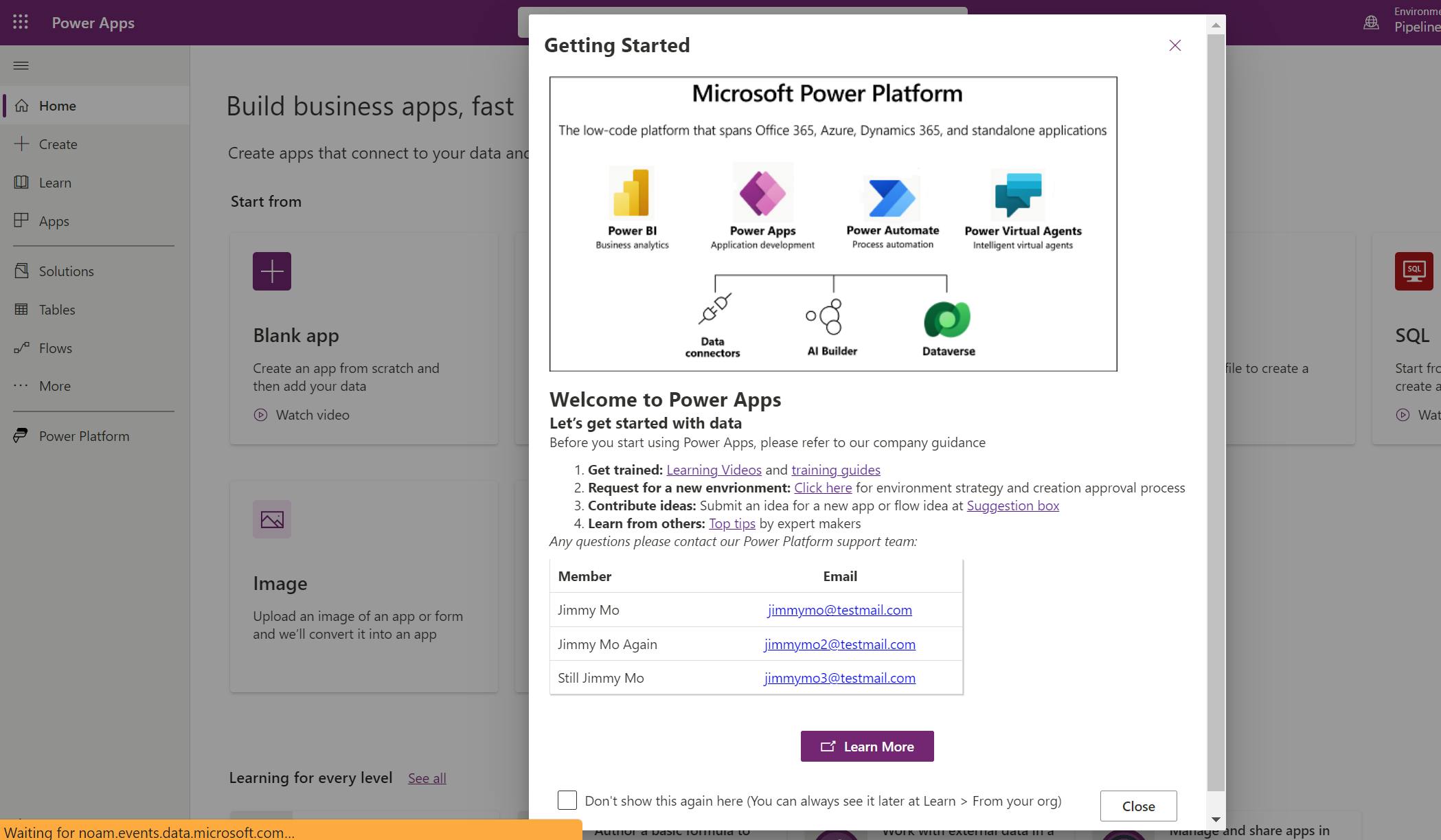
Note:
you can update the Learn More button URL as shown below.
The actual pop-up will look a little bit different than what it shows when you click on Preview in new tab link.
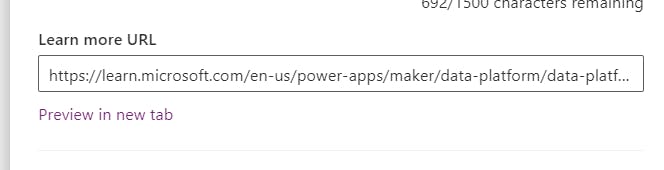
Limit sharing
Admins can control the canvas app sharing behaviour for apps created in a managed environment.
You can find the Limit sharing in the same Edit Managed Environment pop-up:
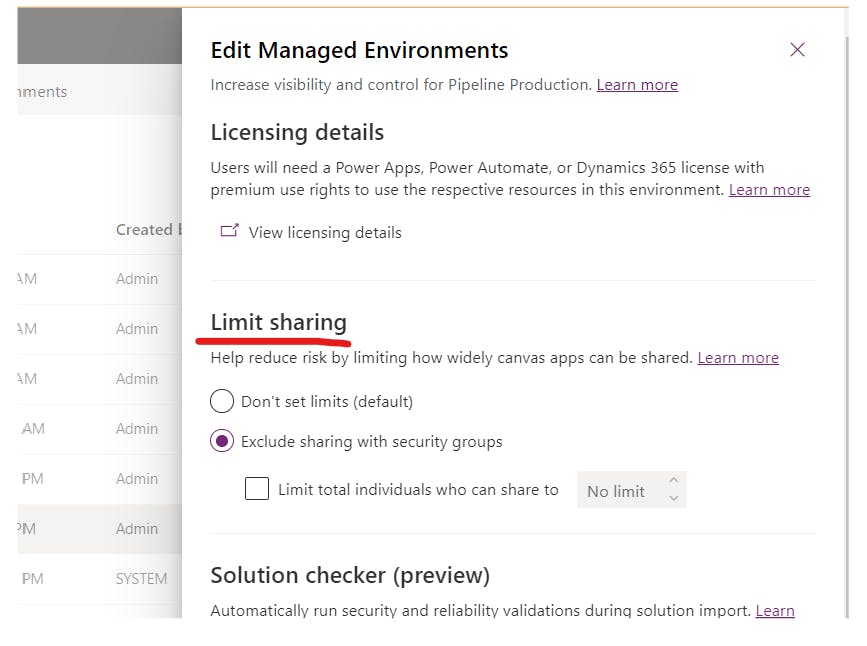
Exclude sharing with security groups means you are not allowing users to share any canvas apps to any security groups.
Limit total individuals who can share to will control the maximum number of users that can access each canvas app. This setting will only be enabled once you select Exclude sharing with security groups.
If a user violates the restriction, an error message will appear:
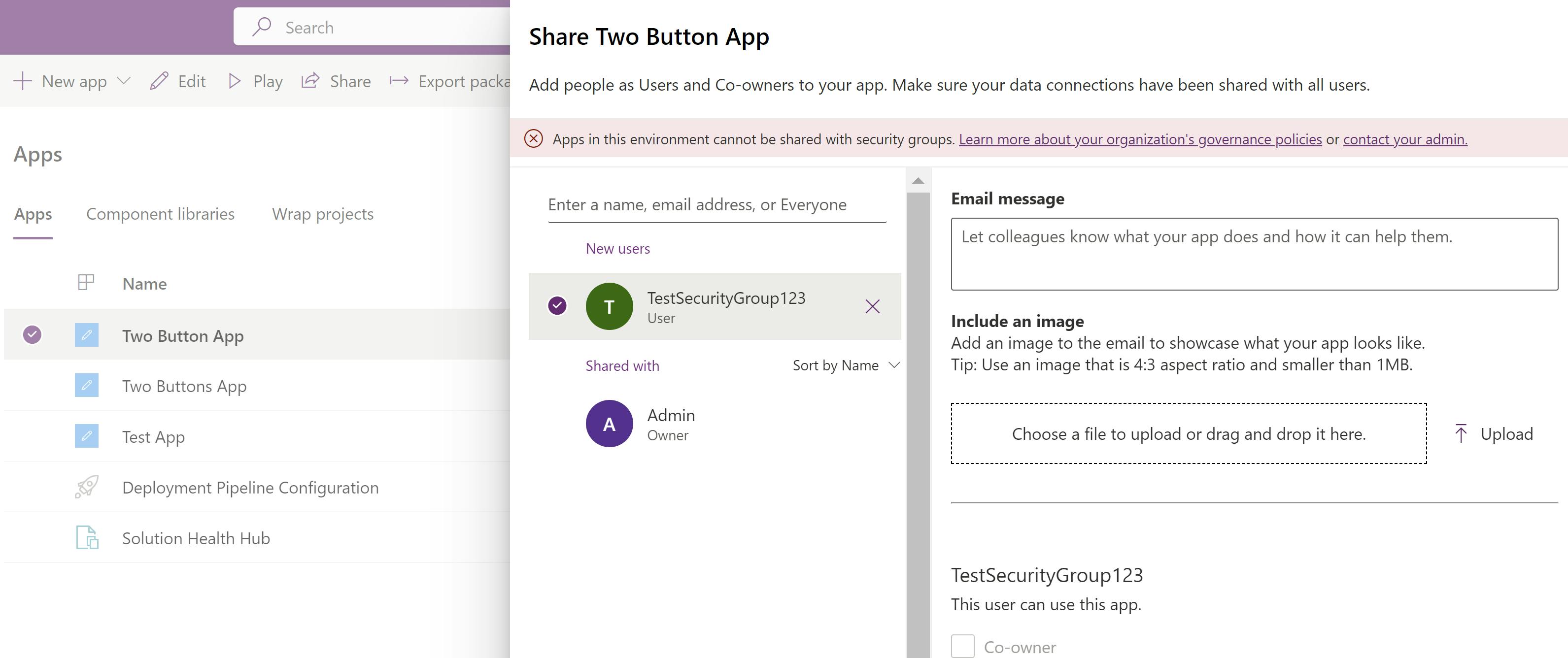
Note:
The Limit sharing rules will take up to one hour to activate.
The Limit sharing rules don't remove accessibility to users or groups that the app already has been shared with.
The Limit sharing rules in Dataverse for Teams environments do not impact sharing to a Team when you select Publish to Teams.
You can update the error message by using Power Platform PowerShell
New-PowerAppDlpErrorSettings. (This will be the same error message the user will receive when they violate your DLP policy)
Solution Checker
This is a great feature for Power Platform admin who wants to run extra validation whenever a maker is importing a solution to the managed environment. Solutions that fail to pass the validation can be stopped from importing depending on the admin's settings.
To enable the feature, again, click on the Edit managed environment setting button then you can see the solution checker section on the right:
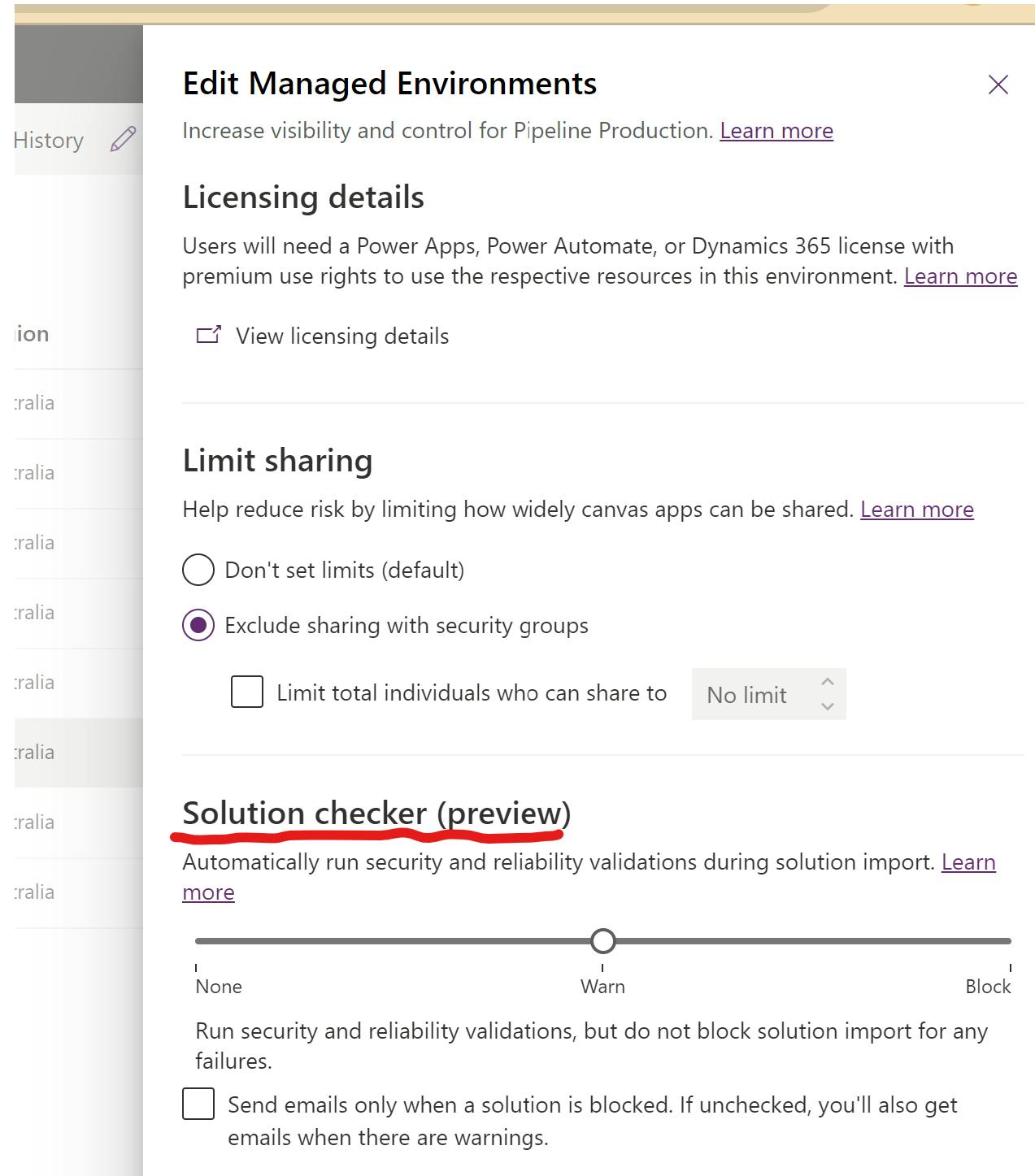
By setting it to Warn, makers are allowed to import a solution that hasn't been run solution validation before export,
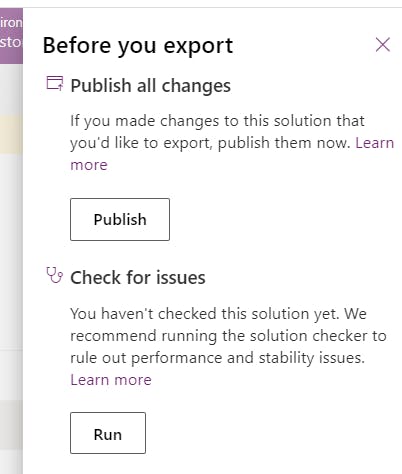
or with highly-critical issues.
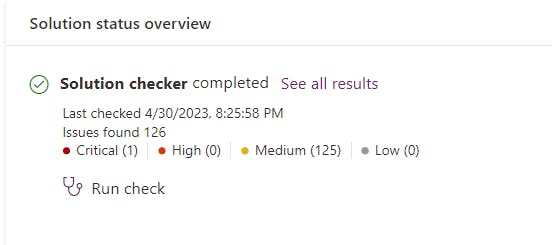
After a successful import, a message stating that the imported solution had validation issues is shown.
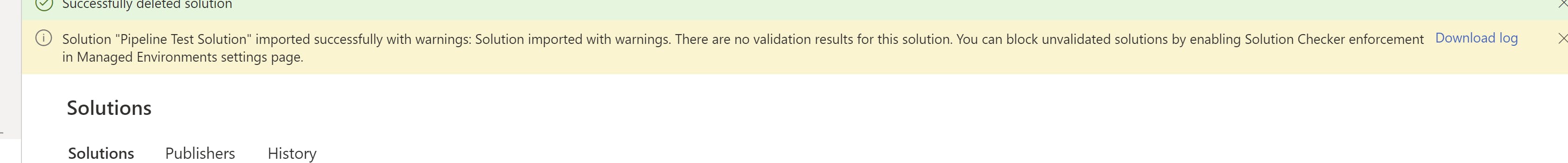
Additionally, Power Platform environment admins will receive a summary email with details of the solution validation.
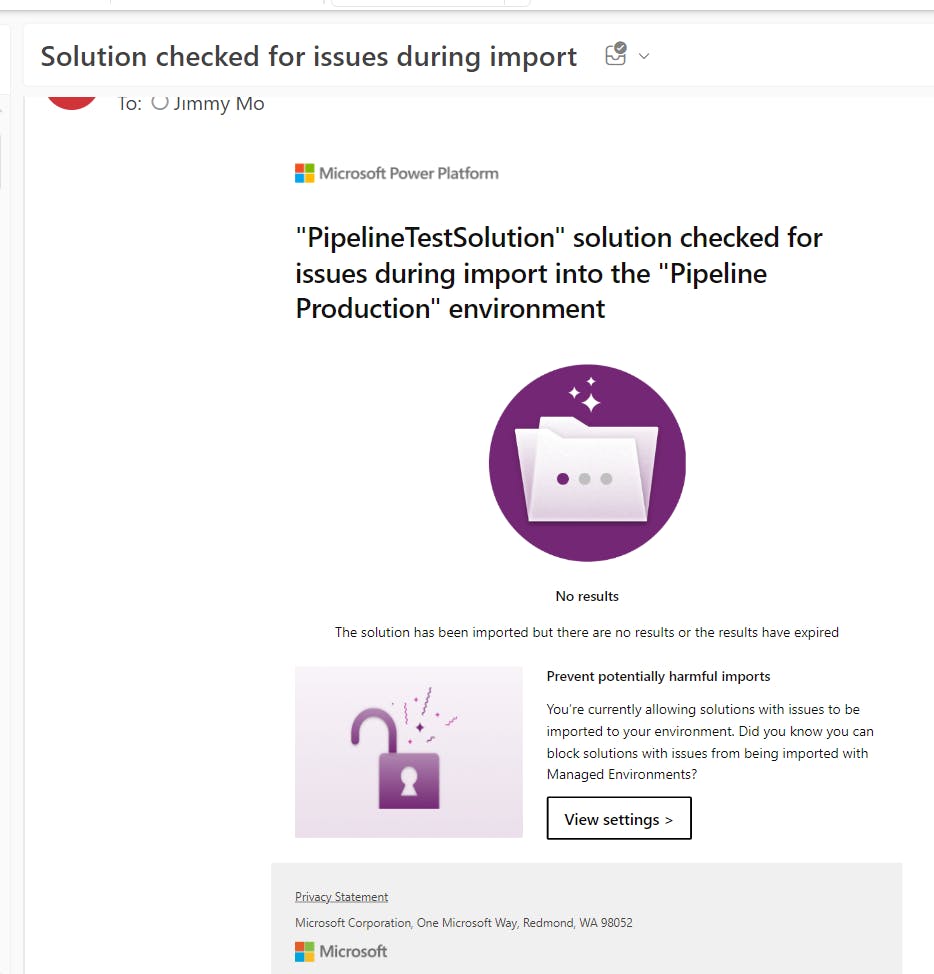
If we set it to Block, makers won't be able to import custom solutions that haven't been run solution validation before export or contain highly-critical issues. The import process will be cancelled with an error message shown to makers.
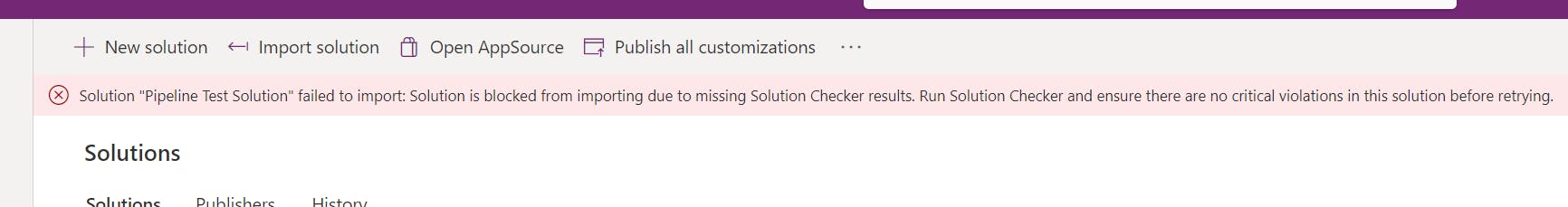
Furthermore, admin can check the following check box to only receive email when a solution is blocked.
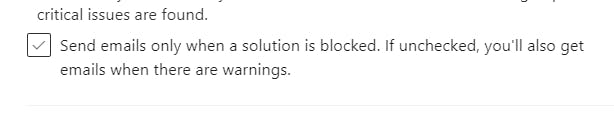
Summary
Power Platform managed environment is a suite of features that allows administrators to manage Power Platform with more control, less effort, and more insights. Even though being included as an entitlement in standalone licenses, as more robust features are integrated in the future, it is expected that the managed environment will gain popularity among medium to large-sized enterprises. Hope you find this post helpful. Happy sharing🤝🤝🤝🤝🤝